Each time you launch a browser, you’re prompted with a familiar phrase search or enter website name. While this may seem routine, it’s actually central to how we navigate the internet.
Whether you choose to use a search engine like Google or directly input a web address, your choice affects your browsing efficiency.
From locating a specific website to retrieving specific information, how you interact with the search bar or address bar influences your online experience.
In this guide, we’ll unpack the process behind those everyday google searches and explain how to make smarter digital decisions.
Even professionals in digital marketing harness these nuances to enhance online visibility and user engagement.
1. Search vs Enter Website Name: The Basic Difference

The phrase “search or enter website name” gives users two distinct paths.
• Typing search phrases such as “best workout apps” initiates a
Google search. You’re querying the web using relevant search terms, expecting a range of search engine results.
• In contrast, entering a full web address, like www.netflix.com, tells the browser to load that specific website directly.
Understanding this difference matters. Searching takes you through a maze of options, while entering a URL provides a direct route to your destination.
Both methods serve a purpose depending on whether you’re discovering new content or accessing known sites.
2. What Happens When You Press ‘Enter’?
Once you press enter, the browser determines whether you’ve typed a query or a URL.
• A complete web address sends a request straight to that website’s server.
• A keyword phrase redirects you to search engine results generated by your default search engine like Google.
Behind the scenes, search engines process countless google searches every second. Pages are ranked based on SEO relevance, click-through rates, and how well they align with the user’s search terms.
The more a site is ranked highly, the greater its chances of appearing at the top.
This is also where digital marketing plays a key role. Brands optimize their content to align with what people type into that search bar, trying to meet user intent and improve visibility.
3. The Magic of Autocomplete Predictions
As soon as you start typing, predictive suggestions often pop up below the search bar. This helpful feature is known as autocomplete.
Autocomplete is guided by:
• Your personal search history
• Frequently used search terms
• Real-time queries from other internet users
Let’s say you start typing “search engine.” You’ll likely see suggestions like “search engine results” or “search engine like Google.”
These autocomplete predictions aim to reduce effort and improve relevance, especially when you’re unsure how to phrase your query.
4. Smart Techniques for Effective Searching
Using the search or enter website name prompt wisely can save time and help you locate relevant data more efficiently. Here are a few tried-and-tested techniques:
• Exact phrase search: Use quotation marks around a phrase to get precise results. E.g., “enter the URL for Gmail.”
• Site-specific search: Type site:nytimes.com climate change to search within a specific website.
• Boolean operators: Combine or exclude keywords using AND, OR, or – to fine-tune your results.
• If you already know the web address, skip the search and use the address bar.
These tools are particularly useful for students, journalists, and anyone conducting research who needs to find information quickly.
5. Mobile Browsing Considerations
On a mobile device, the interface is compact, but the functionality is still the same. You are given a prompt to query or enter a website’s name, just this time, within a smaller layout.
Tips on having a smooth browsing experience on mobile:
• Try using voice input to avoid making typing errors.
• Consider the auto complete suggestions as you type in long queries.
• Check carefully before you click a link from search-engine results, especially if you are not familiar with the websites.
• If you are sure about where to go, type in the web address directly.
Mobile users would do well to bookmark important sites and clear their search histories for swift access.
6. How Marketing Professionals Use Search Behavior?
These digital marketing professionals study search behavior to work on their content and ad targeting and placement.
They track what type of search terms people are entering, for example, what keywords get clicked on or what is typed in the address bar versus what is being searched in the search bar.
For example:
• A blog optimized for phrases such as “search google or type a URL” probably appears in result snippets wherever there are confused users.
• A product page that ranks high for terms such as “search engine like Google” finds use in understanding patterns of search engine results.
Their thorough knowledge gives a brand an opportunity to get discovered, drive traffic, and serve customers information they are looking for.
7. What Mistakes Should You Avoid?
Many users unintentionally make navigation errors that slow them down or expose them to risks. Common mistakes include:
• Typing search queries into the address bar and expecting instant results
• Misspelling the web address, leading to unrelated or dangerous sites
• Clicking the first link in search engine results without verifying its authenticity
• Ignoring helpful autocomplete predictions
A few seconds of caution can protect your data and guide you to more accurate outcomes.
8. Voice Search and the Evolving Web Interface
Voice assistants are changing how we approach browsing. Instead of typing “search or enter website name,” users now say, “Find the nearest gym,” or “Open Facebook.”
Although convenient, voice commands rely on the same principles as text searches delivering either direct links or lists of search engine results. Knowing what to expect from a voice query helps users maintain control.
Even as interfaces evolve, the underlying structure of searches and URLs remains. Whether you’re speaking or typing, knowing when to use the search bar or enter the URL is still vital.
9. Why This Matters in 2025 and Beyond?
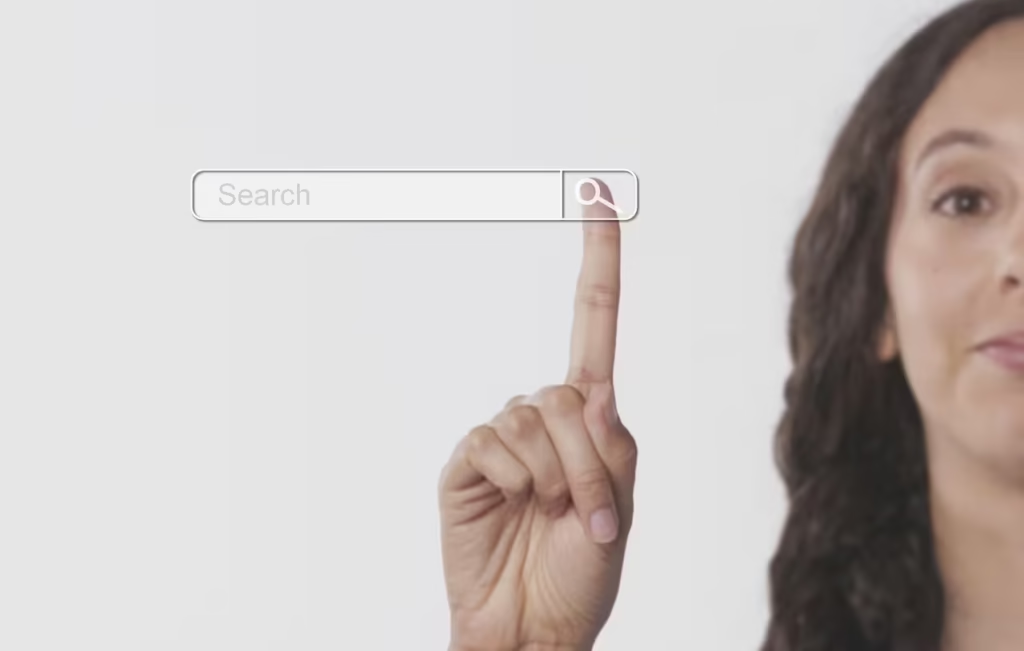
Digital navigation is no longer optional; it’s a core skill. With billions of internet users worldwide and countless searches conducted daily, the ability to find information accurately has never been more important.
Students, marketers, professionals, and casual browsers alike depend on understanding how search engines work, what triggers good search engine results, and how to efficiently access a specific website.
Mastering this allows you to navigate the digital world with intention, speed, and safety.
The Choice Is Yours Search or Enter Website Name With Confidence
The next time you see the prompt search or enter website name pause for a moment. Think about what you’re really trying to accomplish. Are you exploring new topics, or heading straight to a familiar website you want to visit?
Choosing to search or enter the URL might seem minor, but it determines how you engage with the internet.
With a clear understanding of both methods, you can browse more effectively, avoid common pitfalls, and find the specific information you’re after faster and safer than ever before.
Frequently asked questions regarding search or enter website name
Below are the answers of the most asked queries in the internet regarding search or enter the website name.
Q1. What is the meaning of the phrase “Search or Enter Web Name”?
The phrase is said to provide two options: you either automatically enter keywords and search for something on the Internet, or just enter the name or address of a website and get directed to it. For example, typing “latest news” normally gives search results, and typing “www.cnn.com” will take the visitor to CNN’s website. This saves the time for a visitor who would rather look up general information or check on one particular website instead of first going to a search engine site.
Q2. What does “Search Google or Type a URL” mean?
Seen mainly on Chrome’s location bar, this phrase offers you the option of searching Google or entering the full address of a site to visit it. Typing “top SEO tools” would prompt Google to display results, whereas providing a full URL, such as “www.semrush.com”, directs your browser to that very website. This Internet landlord experience allows for efficacious ease, for the search engine and address bar have been merged into one.
Q3. What is the meaning of “Search or Enter Website Name” in Chrome?
That phrase, “Search or enter website name” in Google Chrome, refers to the Search Bar or Address Bar that can also be used to search. You can find anything by entering keywords, or you might just want to type the site name or URL to go to a specific site. There are auto-suggest options that will facilitate faster finding.

