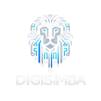In today’s digital-first world, your website is more than a collection of pages; it’s your brand’s face, your marketing engine, and often your main shopfront.
Whether you’re a solopreneur, a creative, a small business, or a growing enterprise, choosing the right platform can shape your growth.
The top contenders are Squarespace vs WordPress, widely debated and often compared. But which one truly fits the evolving needs of modern businesses in 2025?
At Digi Simba, we understand that no one-size-fits-all solution exists. Your website must reflect your brand goals, technical skills, and long-term vision.
This article breaks down the key differences between Squarespace and WordPress, from usability and design to e-commerce and SEO, to help you make the right decision.
Understanding the Basics: What Are WordPress and Squarespace?

WordPress.org is a free, open-source CMS behind some 40 per cent-plus of the Internet. It is a very customisable tool, but one needs to take care of their hosting, themes, plugins, and security.
Perhaps the most customisable it will ever be, yet it still has some learning curves.
Squarespace is a hosted website builder. An all-in-one solution that hosts the site, applies the best templates for the final user, and offers support and design tools.
In fact, Squarespace was built for non-coders; it lets you set up a website nicely and fast, in-software-term-aged elegantly, with just a marble of technical know-how from any individual or small team.
Ease of Use: Simplicity vs. Control
Squarespace has become popular with users because of its clean UI and intuitive drag-and-drop builder. A stylish site can be put up by anyone in just a matter of hours.
The responsive templates, built-in SEO, and hosting all separate the site from users who want to keep things simple.
WordPress offers much more control but requires more hands-on involvement.
Despite recent enhancements with Gutenberg editors and other improvements in usability, a user still needs to deal with hosting, plugins, and theme configuration.
To developers willing to learn, however, WordPress can offer much deeper levels of control and scalability.
Design Capabilities: Visual Polish vs Unlimited Customisation
Direction squarespace has elegant templates that remain mobile-friendly and are good for portfolios, creatives, and small businesses.
Customisation of layouts, fonts, and images is fairly easy, but that doesn’t mean you are limited to the structure of the template.
WordPress, on the other hand, has thousands of themes and countless customisation possibilities.
Whether you are building a blog, marketplace, or membership site, this platform consolidates resources to help you realise your vision.
Serious design customisations often require the ability to code or to hire a developer for assistance, but the possibilities are endless.
Customisation: Closed vs Open Ecosystem
Squarespace is a closed system: stable, safe, and streamlined; yet, it lacks flexibility.
It does not allow the installation of third-party plugins, nor does it open its backend code deeply for edits, potentially limiting highly specific features or integrations.
WordPress is open. You can install plugins, modify source code, integrate third-party services, and develop custom features.
This is great for power users or teams requiring bespoke solutions, but it does require technical knowledge or at least some developer support.
E-Commerce: Streamlined vs Scalable
For small to medium stores, Squarespace gives you everything out of the box. Products and services can be sold, inventory managed, and payments accepted – they do it all without any third-party tools.
It’s great for artists, coaches, or boutique shops that want a clean, minimalist shopfront.
WordPress + WooCommerce is a powerful and scalable e-commerce platform.
Bulk products can be handled, while custom shipping logic can be implemented, and even multi-vendor logic can be created, and much more.
So, if you want deep functionality or want to scale, you have better depth in WordPress, and it’s really more work to set up and maintain.
Blogging and Content Management
WordPress was originally created for blogging, and even now, content management remains its forte. Categories and tags that are dynamic, editorial workflows, and SEO plugins:
WordPress is the platform of choice for bloggers as well as for publishers or brands heavy on content.
Squarespace supports basic functionalities needed for blogging, such as post scheduling, with a clean layout.
These capabilities can suit light blog needs, but do not go deep enough to support high-volume content strategies or inbound marketing.
SEO & Marketing: Built-In vs Deep Control
Squarespace is known for its powerful built-in SEO features, like clean URLS, mobile-responsive designs, sitemaps, and alt texts.
It is also a great starter marketing tool for small businesses, since both email marketing and social media integrations are available.
WordPress, through plugins like Yoast SEO or Rank Math, gives you control over SEO at a very granular level.
You can customise metadata, manage redirects, set document structure hierarchies, and so on. Definitely a choice for brands with long-term organic growth in mind and their own digital strategy.
Pricing and Long-Term Value
Squarespace has a straightforward four-tiered pricing system, with its cheapest plan going for $16 per month, which includes hosting, templates, support, and basic e-commerce. It is very predictable and easy to budget for.
WordPress looks free initially, but depending on your choices, you may have to shell out for hosting ($3-$30 per month), premium themes or plugins, and developers on your own.
In some aspects, the price can scale, but the flexibility and potential return on investment usually compensate big-time in the case of bigger or more complex sites.
Support and Community

Squarespace offers centralised support through live chat and email channels while also maintaining a strong presence on its Help Centre. It tends to be reliable, especially for those with limited technical knowledge.
WordPress, on the other hand, enjoys a huge global community. That community thrives on its multitude of forums, tutorials, and developer networks – yet support is decentralised here.
The moment trouble arises, you have to depend on your hosting provider, plugin developers, or simply hire somebody to assist you.
Final Verdict: Squarespace vs WordPress?
This choice, at the end of the day, depends on your very own objectives, budget, and comfort with technology.
Choose Squarespace:
For an elegant but no-fuss site: fast to put up and easy to maintain. Suitable for creatives, consultants, and small businesses whose main concern is design and simplicity.
Choose WordPress:
For absolute control, flexibility, and growth. Suited to content-heavy sites, a mushrooming e-commerce scenario, and maturing an investment into a long-term digital infrastructure.
Digi Simba assists brands in selecting the right platform and builds custom websites that convert for you and scale alongside you.
Still not sure which tool best fits your brand? The Digi Simba team will build out a custom plan that fits your goals, one built not just for today but for long-term digital success.
Frequently asked questions regarding Squarespace vs WordPress
Below are the answers of the most asked queries on the internet regarding WordPress vs Squarespace.
Q1. Is Squarespace better than WordPress?
Squarespace works for clients who want a beautiful website that is created in a minute or two with just a little bit of effort. It is good for non-tech people, creatives, and small-scale businesses. WordPress works for those who consider customisation, scalability, and content-heavy sites.
Q2. What is the major difference between the two platforms, WordPress and Squarespace?
WordPress is open source, which allows unlimited customisation through themes or plugins, but requires you to get in there and actually administer it. Squarespace is an inward-looking, very easy-to-use set of tools with a clean user interface and bundled features, but it limits deep customisation.
Q3. Squarespace or WordPress – which is better for e-commerce?
Squarespace is good for the small online store needing a super-easy setup and good looks. WordPress (through WooCommerce) is what a business would use if it requires complex e-commerce capabilities, product variations, and the ability to grow.